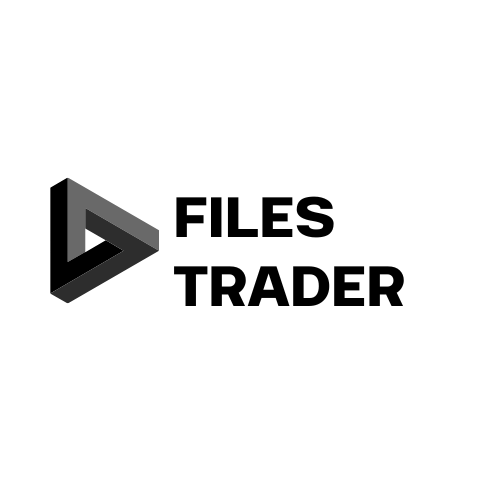Welcome to the Files Trader blog, your trusted resource for all things related to 3D jewelry design! If you’re a jeweler, a hobbyist, or an entrepreneur stepping into the world of 3D printed jewelry, one of the first and most crucial questions you’ll face is about file formats. “What kind of file do I need?” “Should I use STL or 3DM?” “STL vs 3DM”.
This isn’t just a technical detail—it’s a decision that affects your entire workflow, from the initial spark of an idea to the final, polished piece you hold in your hand. Choosing the wrong format can lead to frustration, wasted time, and compromised designs.
Here at Files Trader, we specialize in providing high-quality, ready-made 3D jewelry files in both STL and 3DM formats, and we also offer bespoke custom design services. We live and breathe these files every day. The goal of this comprehensive guide is to demystify these two popular formats. We will explore what STL and 3DM files are, their strengths and weaknesses, and most importantly, which one is the better choice for your specific jewelry design needs.
By the end of this article, you will have a clear understanding that will empower you to make informed decisions and create stunning, precise, and beautiful jewelry.
Understanding the Basics: What Are STL and 3DM Files?
Before we dive into the comparison, let’s build a solid foundation by understanding what these file formats actually are.
What is an STL File?
STL, which stands for StereoLithography or sometimes “Standard Triangle Language,” is one of the oldest and most universally accepted file formats in the 3D printing world. Think of an STL file as a digital skin or shell of your 3D model. It doesn’t understand your design as a collection of intelligent shapes like cylinders or cubes; instead, it approximates the surface of your model using a mesh of tiny, interconnected triangles.
The more complex the curvature of your design, the more triangles are needed to create a smooth surface. This “skin” is what 3D printers read to understand the outer boundaries of the object they need to build.
- Key Takeaway: STL is a surface mesh format. It describes only the external geometry of an object using a network of triangles.
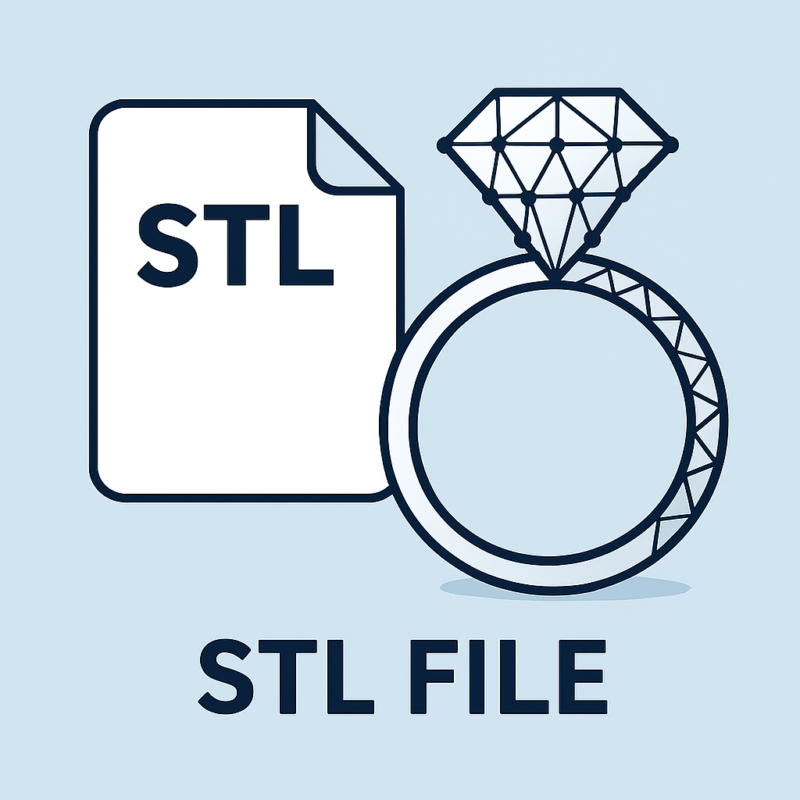
What is a 3DM File?
A 3DM file is the native file format for Rhinoceros 3D (often called Rhino), a powerful 3D modeling software that has become the industry standard for professional jewelry design. Unlike an STL, a 3DM file is a CAD (Computer-Aided Design) model.
This is a critical difference. While an STL is just a “dumb” shell, a 3DM file is “intelligent.” It contains not just the final shape, but the entire history of how that shape was created. It understands the underlying mathematics—the NURBS (Non-Uniform Rational B-Splines)—that define curves and surfaces with absolute precision. This means you have access to individual points, curves, and surfaces that you can edit and manipulate.
- Key Takeaway: 3DM is a native CAD format. It contains precise, editable mathematical data that defines the model’s geometry.

The Great Debate: A Head-to-Head Comparison
Now, let’s put these two formats side-by-side and see how they perform across various factors that matter to a jewelry designer.
| Feature | STL File | 3DM File |
|---|---|---|
| Type of Data | Surface Mesh (Triangles) | CAD Model (NURBS) |
| Editability | Very Low | Very High |
| Precision & Accuracy | Good (Approximate) | Excellent (Mathematically Precise) |
| File Size | Can be large for high-resolution models | Typically more efficient for complex curves |
| Software Compatibility | Universal for 3D printing | Primarily for Rhino, limited in other software |
| Best For | 3D Printing (Slicing) | Design, Modeling, and Prototyping |
1. Editability and Design Flexibility
This is the single biggest differentiator.
- 3DM (The Clear Winner): With a 3DM file, you have complete creative control. You can go back into Rhino and change the radius of a gemstone setting, tweak the thickness of a ring band, or alter the intricate pattern on a pendant. The model is fully parametric, meaning you can modify its history and parameters. This is invaluable for custom work. When you purchase a 3DM file from Files Trader, you are not just buying a static shape; you’re buying a malleable design that you can adapt to your specific vision.
- STL (The Static Shell): Editing an STL file is like trying to alter a sculpture made of marble. You can only add or remove material from the existing surface. Specialized software (like MeshMixer or Blender) is required, and the process is cumbersome and imprecise. You cannot easily change fundamental dimensions without potentially distorting the entire model. For a designer who needs to make client-specific adjustments, an STL file is extremely limiting.
Files Trader Insight: Many of our clients who offer customization services exclusively request 3DM files for this very reason. It allows them to efficiently resize rings, adjust prong settings for different gemstones, or add personalized engravings before the file is ever sent to print. If you see yourself needing to tweak designs, our collection of *ready-made 3DM jewelry files* is the perfect starting point.
2. Precision and Surface Quality
Jewelry is the domain of fine details—delicate filigree, sharp prongs, and smooth, polished curves.
- 3DM (Mathematical Perfection): Because 3DM files use NURBS, they describe curves and surfaces with absolute mathematical precision. A circle is a perfect circle, not a collection of flat triangles. This results in inherently smooth, high-quality surfaces that are essential for creating master models for casting.
- STL (An Approximation of Perfection): An STL file will always be an approximation of your original design. The quality depends on the resolution—the number of triangles used. A low-polygon STL will have faceted, visible triangles instead of smooth curves, which is unacceptable for jewelry. While you can export a very high-resolution STL to minimize this, the file size becomes enormous, and it’s still not as fundamentally precise as a NURBS-based 3DM model.
3. Software and Workflow Compatibility
Your choice of software dictates which format is more convenient.
- STL (The Universal Language of Printers): Almost every 3D modeling program on the planet can export an STL file, and every 3D slicing software (like Chitubox, Lychee, or PrusaSlicer) can read it. Its strength is its universality in the printing stage.
- 3DM (The Specialist’s Tool): The 3DM format is best used within the Rhino ecosystem. While other software can sometimes import it, you may lose the parametric editing capabilities. The standard workflow for a jewelry designer is to do all the modeling and editing in Rhino (saving as .3dm) and then export to STL specifically for the 3D printing step.
4. File Size and Management
- 3DM (Generally Efficient): 3DM files can be surprisingly small because they store efficient mathematical data rather than massive amounts of surface data.
- STL (Potentially Large): High-resolution STL files, necessary for jewelry-quality prints, can have millions of polygons, resulting in very large file sizes that can be cumbersome to store and transfer.
The Verdict: So, Which One Should You Choose?
The answer, as with many things in design, is: It depends on your role in the process.
Choose the 3DM (.3dm) format if:
- You are a jewelry designer or modeler. You need the ability to create, edit, and refine designs.
- You are investing in custom jewelry design. When you commission a piece from Files Trader’s custom design service, requesting the 3DM source file gives you future-proofing and editability.
- You plan to make adjustments to a ready-made design. Buying a 3DM file from our store is like buying an editable template.
- Precision and perfect surfaces are your top priority for creating master models.
The 3DM file is your digital workshop—where the real magic of creation and modification happens.
Choose the STL (.stl) format if:
- Your only goal is to 3D print the model. You have no intention of editing the design itself.
- You are using a 3D printing service bureau that only accepts STL files.
- You have found a ready-made design you love exactly as it is, and you are ready to move directly to printing.
The STL file is your final instruction manual for the 3D printer—it’s the last step in the journey from digital to physical.
The Ideal Jewelry Design Workflow
The most powerful approach is not to choose one over the other, but to use both in a sequential workflow. This is the methodology we use at Files Trader for all our projects:
- Design & Conceptualization: All creative work is done in Rhino 3D. The file is saved and archived as a
.3dm. - Prototyping & Refinement: The 3DM file is used to make all necessary edits, adjustments, and refinements.
- Preparation for Printing: Once the design is perfect, a high-resolution STL file is exported from the 3DM master file.
- 3D Printing: This STL file is imported into a slicer to generate the G-code that instructs the 3D printer.
This workflow leverages the strengths of both formats: the editability of 3DM for design and the universality of STL for manufacturing.
How Files Trader Supports Your 3D Jewelry Journey
At Files Trader, we understand these nuances deeply. We are more than just a marketplace; we are a partner for your 3D jewelry creation.
- Our Ready-Made Files Collection: We offer a vast library of beautiful, professionally designed jewelry files. For many of our products, you can choose to download the STL for immediate printing or the 3DM file if you want the freedom to customize it. This flexibility empowers you to work in the way that best suits your needs.
- Browse our collection of 3D printable jewelry files to find your next project.
- Our Custom Design Service: Do you have a unique idea that doesn’t exist in our catalog? Our custom design service is here to bring your vision to life. We will work with you in Rhino, creating a precise 3DM file that can be iterated and refined until it’s perfect. You will receive the final high-resolution STL for printing and, if you choose, the master 3DM file for your own archives and future modifications.
- Learn more about our custom 3D jewelry design process and get a quote today.
Conclusion: There is No “Better,” Only “Better For You”
So, is STL better than 3DM for jewelry design? The answer is a resounding no—they serve different, complementary purposes.
- The 3DM file is for the designer, the artist, the innovator.
- The STL file is for the maker, the printer, the fabricator.
Your choice should be guided by where you are in that chain. If you are involved in the creation and customization of the design, the 3DM format is indispensable. If your task is solely to turn a finalized digital design into a physical object, the STL format is your go-to.
We hope this detailed guide has shed light on the STL vs. 3DM debate. By understanding the core strengths of each format, you can streamline your workflow, avoid common pitfalls, and produce higher quality jewelry.
Ready to put this knowledge into practice? Explore the Files Trader store today to find the perfect STL or 3DM file for your next masterpiece, or contact us to start a conversation about your custom jewelry idea!